Mobile Retargeting: Setting In Trackers And Traffic Sources
In this article, we describe the features of setting up retargeting campaigns in mobile analytics: AppsFlyer, Adjust, MAT (Analytics Attribution by Tune) and traffic sources: Facebook, myTarget, Cheetah, Yandex and RTB Exchange (DSP).
Important points before launching
To start a retargeting campaign, you do not need to integrate with the mobile app analytics system. It is important that the tracking system SDK is embedded in the application, and the system itself supports re-attribution for retargeting campaigns.
Mobile retargeting is based on deep link technology – users get to a specific page within the application by clicking on the advertisement. And for targeting users, advertising identifiers (GAID and IDFA) are used.
Overview of Mobile Application Analytics
Mobile retargeting in AppsFlyer

To start the retargeting with AppsFlyer, the first step is to update the SDK, add the lines of code that are responsible for tracking the deep link navigation. The bottom line is that these are not mandatory methods, which in the AppsFlyer manuals are everywhere indicated as optional. In our experience, if the AppsFlyer client is only going to launch the first advertising campaign, then probably no one thought about the optional methods for tracking deep link, and trying to run a campaign without updating the SDK will show poor results.
What else is worth paying attention if we launch a retargeting campaign with the AppsFlyer tracker:
- In the tracking link, it is necessary to write the parameter & is_retargeting = true. This includes retargeting for this link.
- AppsFlyer shares two reattachment events: re-engagement (opened the application) and reattribution (installed a previously deleted application and opened it) are the primary tracking events. All subsequent events are considered after the primary events.
- Reattribute redefines the user for a certain period of time, Attribution Window. It is set by the GET parameter af_reengagement_window = 60 in the link. The default Attribution Window is 60 days. Events that the user made after the Attribution Window is set will not be counted at the source of the retargeting.
- Any other source of re-attribution rewrites all previous ones. Events from the user will be recorded on the last source (link) of retargeting, but will always fall into the source of the original installation.
When launching a retargeting campaign with a partner, the latter should be integrated with AppsFlyer as a retargeting partner. Also, the partner must undergo such integration, if it is necessary to transfer all events not only attributed to the partner. By experience, such integration takes a partner for up to one month. More information about the work of retargeting with AppsFlyer can be found in the manual of the taper.

Running a retargeting with Adjust is easier than with AppsFlyer. Tracking of transitions via deep link is supported, as they say, in-the-box. Also, Adjust allows you to specify in the deep link the final screen, which is registered in the special GET parameters of the link (deep_link / deep link – both options work the same way).
What else is worth looking at, if we launch a retargeting campaign with the tracker Adjust:
- The user can be re-attributed if he was inactive for longer than the selected reattribution window, reattribution window. By default, the reattachment window always costs seven days, it can be installed in the settings of the client account, the minimum window is 30 minutes.
- A corollary to the previous one. There are no parameters responsible for the time at which the user will be re-attributed to another source. Everything is determined on the basis of its activity in real time.
- The user can be re-attributed from one source, campaign, ad group or creative to another.
- You do not need to use a special tracking link. There is a parameter Rt = 1, which allows you to disable reattribution (= 0), but you do not need to enable it: normal tracking links work for all types of advertising campaigns.
- After the user’s re-attribution, other events (purchases, passing the tutorial, etc.) will not be counted in the previous source, but only in the source of the retargeting campaign that led to the re-attribution.
If you want to launch a retargeting campaign with a partner and pass all the events to the partner (not only attributed), it is necessary for the partner to be integrated with Adjust as a retargeting partner. By experience, such integration takes up to one month. More information about the work of retargeting with Adjust read in the manual of the tracker and in the articles on the official website.
Mobile retargeting in MAT (Analytics Attribution by Tune)

Similar to Adjust, launching an advertising campaign in Mobile App Tracking (hereinafter referred to as MAT) is easier than with AppsFlyer. Tracking of deep link transitions is supported in-the-box. MAT is the only tracker that supports delayed deep linking technology. This highlights it among others.
What to look for if we launch a retargeting campaign with the tracker MAT:
- You do not need to use a special tracking link. Tracking of reattacks is always on and running. You can enable re-engagement tracking and select the time (re-usability window). Or disable the re-attribute (disabled).
- By default, the reattribution window is set to 24 hours. This setting should be set on each link separately. Events that occur after clicking on the link for the reattribution window that is set, the MAT marks as re-engagement and writes events to the source of the re-attribution.
- Event transmission is configured in partner settings when installing postbacks, you can configure the transmission of all events (not just those that are attributed).
- Reattribute rewrites the user to a new source. The original source (installation source) will not receive all reattributed events.
More information about the work of retargeting with MAT can be found in the manual of the Thunderer and in the articles on the official website.
Mobile retargeting in other analytics systems

Branch is a specialized system for tracking and deep link navigation, supports delayed deep linking technology. Unfortunately, this system does not support work with partners, we did not work with it. Let’s hope that the support of working with partners will be added, and we will be able to touch the system with our own hands.
We did not tell you about two trackers: AppMetrica and Kochava since during the existence of GetLoyal we did not launch retargeting campaigns with clients on these trackers.
According to support and official sites of trackers, both systems allow organizing the work of retargeting campaigns. We integrate as a retargeting partner with Kochava, so we can start working with any client at any time. According to AppMetrica, you can configure the transfer of events in-the-box. And the launch of the retargeting campaigns themselves, including with tracking deep link transfers, is not required.
In the near future, we hope to launch retargeting campaigns with customers who use these trackers. After working with them, we’ll release a mini-review.
Overview of traffic sources
Mobile retargeting in Facebook

Facebook – the most advanced of the advertising platforms. In Facebook, you can not run ads on the link tracking system, only direct links or deep links are allowed. Facebook chooses himself, which specifically will use.
To start retargeting use the format of advertising App Engagement. There are two types of targeting settings in this ad campaign:
- Integrate the Facebook SDK into the application and customize the events. Then target users of the application using Facebook data.
- Download the user list manually or integrate your own analytics system with Facebook by API to automatically create and update the audience.
- Organize work through third-party retargeting systems, for example, GetLoyal. After configuring the transmission of events of any tracker to the partner system, the partner can generate audiences in Facebook based on application data using the Facebook API.
The conversion from click to re-attribution in FB strongly depends on the application and the number of connected partners. The exact envelope is difficult to say, we have 50% of clicks in Facebook converted into re-attribution in the tracker.
Mobile retargeting in myTarget
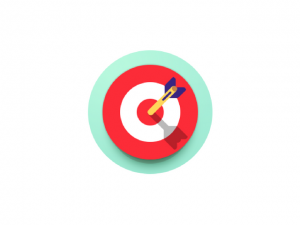
Note that in myTarget JS redirects are forbidden, which ensure the operation of the deepest link. The launch of the remarketing campaign is possible in the format “Remarketing in mobile applications”, which is currently only available for Android.
The launch of retargeting on iOS showed a low conversion relative to Facebook or Remarketing on Android, but higher than on other sources.
The format “Remarketing in mobile applications” allows you to use:
- The {{campaign_id}}, {{banner_id}}, and others macros can be used in both the normal link and deep link.
The conversion was obtained at the level of 50% (tracker conversions/clicks on the site).
You can start retargeting in two ways:
- Download the user list manually or integrate your own analytics system with the MT by API to automatically create and update the audience.
- Organize work through third-party retargeting systems. After configuring the transmission of events of any tracker to the partner system, the partner forms audiences in the MT based on the application data using the MT API.
Mobile Retargeting in Cheetah Mobile

In Cheetah Mobile, there is a special campaign format for retargeting mobile applications App Re-Engagement. This format allows you to use the classic tracking link and deep link (similar to myTarget). But unlike myTarget, in Cheetah Mobile there are no special tracking parameters, and deep link transitions are not registered in the tracker.
Using a normal link, instead of a deep link, the conversion was noticeably lower than in myTarget. Work in this platform is possible due to the fact that traffic from targeting the audience is cheaper, which allows you to get the same exhaust as in myTarget.
You can start retargeting in two ways:
- Download the user list manually or integrate your own analytics system with Cheetah by API to automatically create and update the audience.
- Organize work through third-party retargeting systems, for example, GetLoyal. After configuring the transmission of events of any tracker to the partner system, the partner forms audiences in Cheetah-based on the application data using the API.
Mobile retargeting in Yandex.Direct

Theoretically, it is possible to launch a remarketing campaign in Yandex.Direct, but there is no special format for advertising for retargeting. It is possible to target a list of users that can be downloaded when you create ad groups in the format of the advertising campaign “Mobile application advertising.” You can also manage audiences using a special API. You can use a tracking link with a built-in deep link.
Tests showed that the traffic targeting the audience from Yandex.Direct is small, it is not practical to integrate by API.
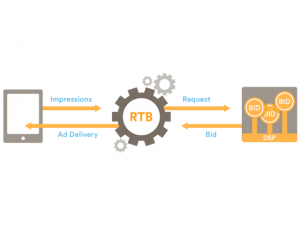
A number of DSP systems allow you to automate work with audiences. Unlike the sites described above, the allowed update rate is only 24 hours, which allows you to work. It is possible to manually load the list of users.
In those systems that we saw, there is no special format for retargeting. It is possible to insert a normal tracking link or link with a deep link (see Adjust). As a result, the final envelope strongly depends on the tracking system. The conversion that we got: 5% – 10%.
Conclusion
Mobile retargeting is the next step in the evolution of mobile marketing. With it, you can return users who have not reached the end of the purchase, offer something new earlier. You can advertise new features for users of the old version of the application or increase the frequency of purchases and the average check already paid to the audience.
We know a large number of companies that are thinking about using mobile retargeting for their products, but they postpone everything “for later” because of the complexity in setting up and evaluating the effectiveness. We hope that this post will become an additional impetus in the development of this tool.





